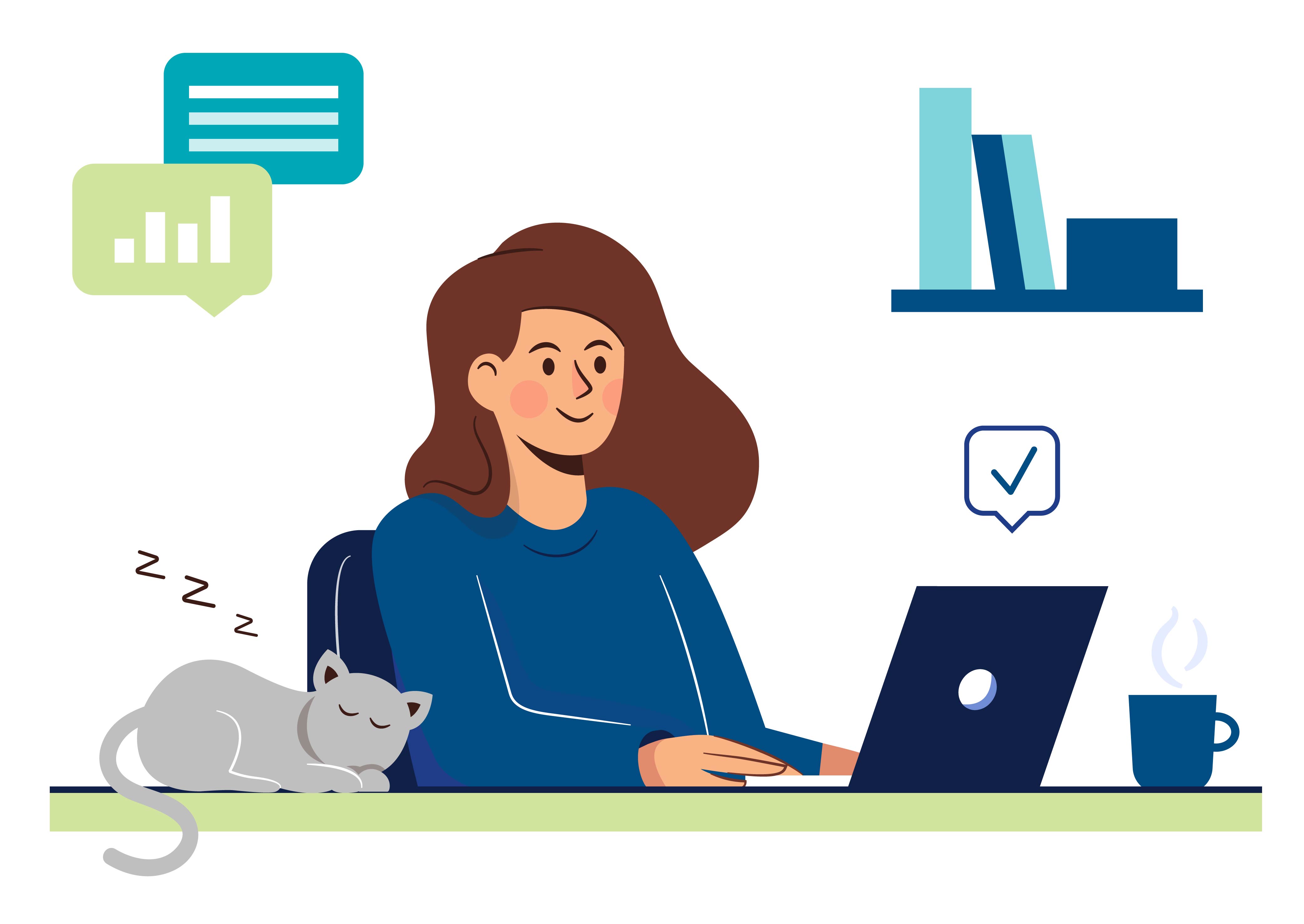TERMS AND CONDITIONS FOR SOFTWARE USE AND HOSTING BY EFORSALE LIMITED,
eD.I.Y. SOFTWARE LIMITED AND SUBSIDARY COMPANIES
30-day Introduction Period
We hereby reserve the right to waiver the subscription fees for the duration of the agreed 30-day introduction period, which begins when you first access our servers using this software application. Trial fees are not subject to refund but may be deducted from thefirst month's subscription fee when a trial customer becomes a paying hosting customer. All other terms and conditions apply.
Subscription
Upon becoming a registered user (the "subscriber") of eFORSALE Ltd and/or eD.I.Y. Software Ltd (referred to as the "service provider") e-commerce services you accept the following terms and conditions of the subscription. (which are inaddition to any specific terms and conditions that may be attached to some of our services).
1 Our Services to You
1.1 We will provide you with an identification code to enable access to our service.
1.2 We will make genuine and commercially reasonable efforts to make the services you have subscribed for available to you 24 hours a day and, if the system malfunctions, to restore those services as soon as reasonably possible.
1.3 We will also make genuine and commercially reasonable efforts to keep the information contained on our services as secure against theft or data loss as reasonably possible.
2 Limits on our Liability
2.1 You agree that you use our services at your sole risk.
2.2 We do not own or control all the facilities and communication lines necessary for access and do not warrant that our service will be uninterrupted or error-free.
2.3 We do not make any warranties to the results to be obtained from the service or information.
2.4 We distribute our service on an "as is" basis without warranties of any kind, either express or implied.
2.5 In particular we are not liable to you - whether in contract of tort or under any other legal principle - if we cannot restore or provide you with service nor for any direct or indirect losses or damages of any kind. These damages include butare not limited to loss of business, profits, work stoppage, information, computer or software failure or malfunction or any other damage or loss. Your exclusive remedy against us is to cancel your subscription.
2.6 PROVIDED THAT nothing herein shall remove from you your rights and remedies if any available under the Consumer Guarantees Act 1993.
3 Your Use of our Services
3.1 You must provide your own Internet connection.
3.2 You will maintain the security of your accounts and password. You agree to change your password when requested to do so by us.
3.3 As we do not own or control all of the various facilities and communication lines through which access may be provided to you, we are not responsible for your services security.
3.4 We can refuse to give you a subscription to our services, terminate your access to any service hosted by us and remove objectionable content from your web site without giving reason for such action at any time.
3.5 If you do not follow these rules and we are sued or suffer loss you agree that we can recover our costs and losses directly from you upon demand.
3.6 If your use of our services exceeds our internet traffic margins we may ask you to cover the traffic costs (currently $0.10 per MB) for any excess amount.
3.7 Trial sites that are inoperative for 30 days after the trial period expires will be removed from our servers unless the service provider has been advised otherwise.
3.8 Paying customers have priority access to our servers, and trial users may experience breaks in service if the service is too busy.
4 Payment Terms
4.1 You agree to pay the specified subscription and other charges; and
4.2 You will be invoiced on completion of work done and a deposit may be required; and
4.3 Payment is due within 14 days of the invoice date.
4.4 Lease and monthly rentals are to be paid by the way of Automatic Payment, Visa or Mastercard in advance on the monthly anniversary of your subscription start date.
4.5 If the account is not paid by the due date your account may be charged a fee equivalent to 15% of the unpaid portion of your account.
4.6 If your account is overdue for a period of two months your account may be closed and site information removed from our servers. Your details may also be referred to our debt collection agency or credit reference agency without further notice toyou.
4.7 You agree to pay our reasonable costs incurred in recovering outstanding amounts from you including debt collection and legal fees.
4.8 Where total debt collection agency costs, legal and other costs arising from collection of any amount owing by you exceed the debt collection fee charged you agree that our debt collection agent is also entitled to recover those additional costsfrom you.
4.9 You agree to give us not less that 30 days written notice that our services are no longer required. Until we receive this notice you are responsible for anything done with the services to which you have subscribed. Any charges incurred throughthe use of these services are payable by you whether you authorised them or not.
5 Refunds
5.1 If you subscribe under the advertised fixed term special deals you are not entitled to a cash refund if you cancel before the end of the fixed subscription period.
5.2 At our discretion, if we consider that you have received poor service from us we may provide a credit to you.
5.3 If you subsequently close your account, that credit will not be refunded to you.
5.4 If an account is closed any credit balance not eligible for refunding will not be carried over upon the reopening of an account with us.
6 Confidentiality
6.1 We each agree that the Internet is a medium which lacks consistent security and confidentiality.
6.2 We will take reasonable commercial efforts to protect your business information held with us and we will not willingly disclose your business information to other parties unless required by law.
6.3 We can check your use of the system for the purposes of ensuring that your use is not breaching these terms and conditions or for assessing any charges which may be payable by you.
7 Termination for Breach
7.1 We can terminate any of the services that you have subscribed for without notice or liability to you if you breach these terms and conditions.
8 Communications and Notices
8.1 We can change or remove any of these terms and conditions at any time. These changes include alterations to our pricing structure. We will notify you of any changes via your currently listed email account. Once we have posted the email or othermessage you are deemed to have received it, and if you have not terminated you subscription within 30 days or if you continue to use the services afterwards you are deemed to have accepted the change.
9 General
9.1 Nothing in these Terms and Conditions shall affect the statutory rights of you dealing with us as a consumer under the Consumer Guarantees Act.
9.2 Save that we can at any time assign the Contract to any affiliate, neither party shall assign or otherwise transfer the Contract or any of its rights and obligations hereunder whether in whole or in partwithout the prior written consent of the other.
9.3 If any provision of these Terms and Conditions are held by any competent authority to be invalid or unenforceable in whole or in party, the validity of the other provisions of these Terms and Conditions andthe remainder of the provisions in question shall not be affected thereby.
9.4 The headings to the clauses of these Terms and Conditions are for ease of reference only and shall not affect the interpretation or construction of these Terms and Conditions.
9.5 This Agreement shall be governed by and construed in accordance with the laws of New Zealand and shall be subject to the non-exclusive jurisdiction of the New Zealand Courts.